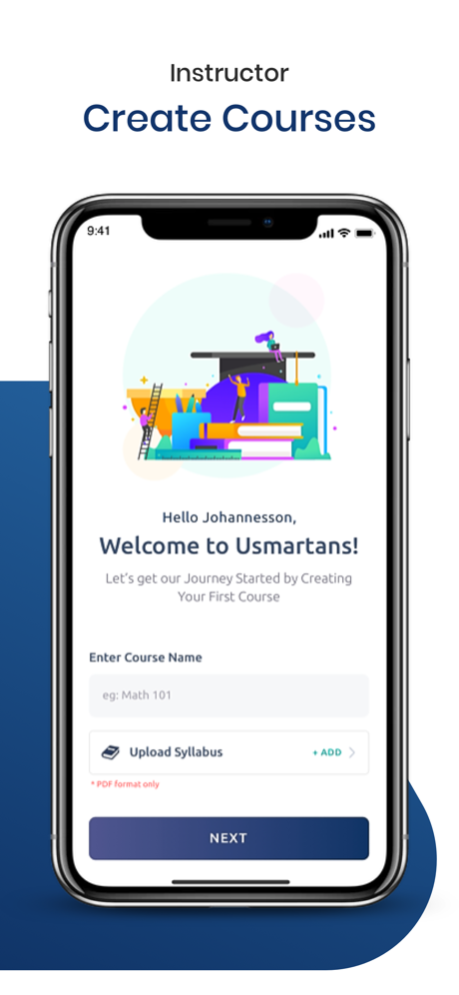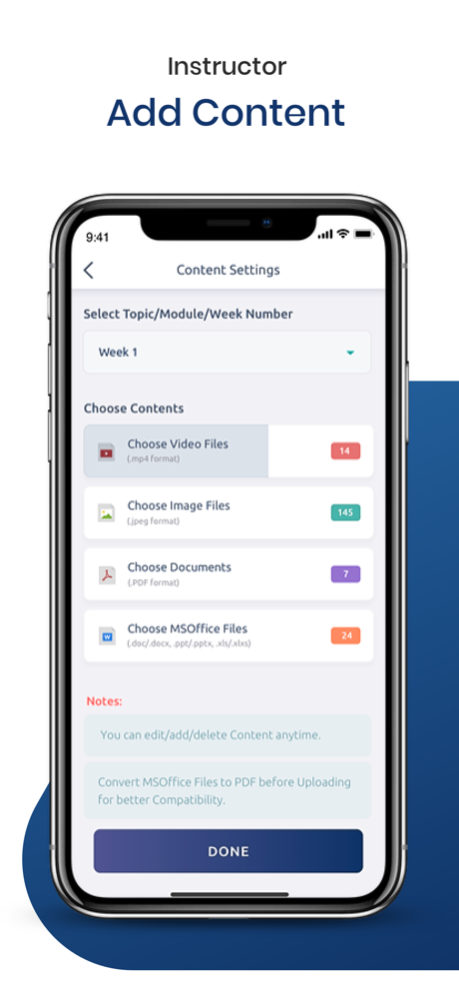Usmartans LMS 1.0.3
Continue to app
Free Version
Publisher Description
Usmartans LMS is investing heavily in the power of simplicity when it comes to course management so instructor focus on what matters the most the success of their students. Usmartans Features:
Course Creation
Invite Students
Upload Course Content
Sharing content and files with students
Unlimited Storage for Course Content
Online Remote Class Meetings
Group Chat
Class Announcement
Attendance
Assignments posting and submittal
Online Remote Class Meetings:
Live Chat
Webcams
Audio Mic/Listen Mode
Emoji, Raise Hands
Breakout Rooms and Split Participants into Groups
Polling and Survey
Screen Sharing (Desktop)
Presentation File Streaming and Download
Multi-user Whiteboard
Shared Notes
Record Meetings
Share Video URL and watch live together.
Jul 24, 2020
Version 1.0.3
Bug fixes and refinements
About Usmartans LMS
Usmartans LMS is a free app for iOS published in the Kids list of apps, part of Education.
The company that develops Usmartans LMS is Hashinclude IO Technology Solutions LLP. The latest version released by its developer is 1.0.3.
To install Usmartans LMS on your iOS device, just click the green Continue To App button above to start the installation process. The app is listed on our website since 2020-07-24 and was downloaded 0 times. We have already checked if the download link is safe, however for your own protection we recommend that you scan the downloaded app with your antivirus. Your antivirus may detect the Usmartans LMS as malware if the download link is broken.
How to install Usmartans LMS on your iOS device:
- Click on the Continue To App button on our website. This will redirect you to the App Store.
- Once the Usmartans LMS is shown in the iTunes listing of your iOS device, you can start its download and installation. Tap on the GET button to the right of the app to start downloading it.
- If you are not logged-in the iOS appstore app, you'll be prompted for your your Apple ID and/or password.
- After Usmartans LMS is downloaded, you'll see an INSTALL button to the right. Tap on it to start the actual installation of the iOS app.
- Once installation is finished you can tap on the OPEN button to start it. Its icon will also be added to your device home screen.